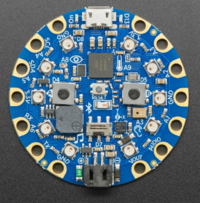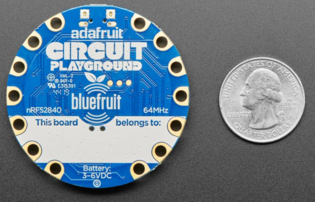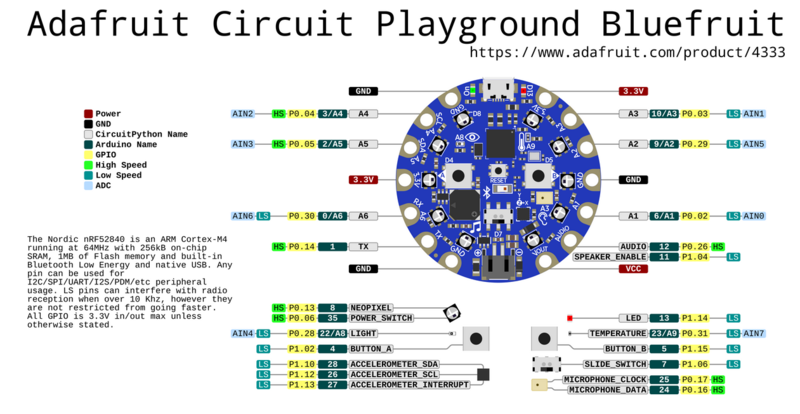Difference between revisions of "Circuit Playground Bluefruit"
From Miscellany
| (6 intermediate revisions by the same user not shown) | |||
| Line 38: | Line 38: | ||
===Arduino IDE=== | ===Arduino IDE=== | ||
| + | |||
| + | : [https://learn.adafruit.com/adafruit-circuit-playground-bluefruit/arduino-support-setup Set up Arduino support on CPB] | ||
===MicroPython=== | ===MicroPython=== | ||
| + | |||
| + | : ''Adafruit no longer supports MicroPython on its boards. Use CircuitPython for official support.'' | ||
| + | |||
| + | :* [https://learn.adafruit.com/micropython-basics-what-is-micropython/overview What is MicroPython?] | ||
| + | :: MicroPython is a complete re-write of the Python (version 3.4) programming language so that it fits and runs on a microcontroller. It includes many optimizations so that it runs efficiently and uses very little RAM. | ||
===CircuitPython=== | ===CircuitPython=== | ||
| − | : [https://learn.adafruit.com/adafruit-circuit-playground-bluefruit/what-is-circuitpython What is CircuitPython?] | + | ''Adafruit recommends using [[IDEs|Mu Editor]] to program in CircuitPython'' |
| + | |||
| + | :* [https://learn.adafruit.com/adafruit-circuit-playground-bluefruit/what-is-circuitpython What is CircuitPython?] | ||
| + | :* [https://learn.adafruit.com/adafruit-circuit-playground-bluefruit/circuitpython CircuitPython on the CPB] | ||
| + | :* [https://learn.adafruit.com/circuitpython-made-easy-on-circuit-playground-express CircuitPython Made Easy] | ||
==Projects== | ==Projects== | ||
| Line 49: | Line 60: | ||
:* [https://learn.adafruit.com/circuit-playground-bluefruit-brake-light Automatic Bicycle Brake Light] | :* [https://learn.adafruit.com/circuit-playground-bluefruit-brake-light Automatic Bicycle Brake Light] | ||
:* [https://learn.adafruit.com/pyleap-tone-piano-for-cpb Light-up Tone Piano] | :* [https://learn.adafruit.com/pyleap-tone-piano-for-cpb Light-up Tone Piano] | ||
| + | :* [https://learn.adafruit.com/cpx-cauldron Bluetooth Cauldron] | ||
---- | ---- | ||
Latest revision as of 19:55, 26 October 2022
Contents
Adafruit's Circuit Playground Bluefruit
Third gen version of Adafruit's popular circular MCU
Description
- The main chip is an nRF52840, with Bluetooth Low Energy
- Outer Diameter: ~50.6mm / ~2.0"
- Weight: 8.9g
Features
- 1 x nRF52840 Cortex M4 processor with Bluetooth Low Energy support
- 10 x mini NeoPixels, each one can display any color
- 1 x Motion sensor (LIS3DH triple-axis accelerometer with tap detection, free-fall detection)
- 1 x Temperature sensor (thermistor)
- 1 x Light sensor (phototransistor). Can also act as a color sensor and pulse sensor.
- 1 x Sound sensor (MEMS microphone)
- 1 x Mini speaker with class D amplifier (7.5mm magnetic speaker/buzzer)
- 2 x Push buttons, labeled A and B
- 1 x Slide switch
- 8 x alligator-clip friendly input/output pins
- Includes I2C, UART, 6 pins that can do analog inputs, multiple PWM outputs
- Green "ON" LED so you know its powered
- Red "#13" LED for basic blinking
- Reset button
- 2 MB of SPI Flash storage, used primarily with CircuitPython to store code and libraries.
- MicroUSB port for programming and debugging
- USB port can act like serial port, keyboard, mouse, joystick or MIDI
Pinouts
Software
Arduino IDE
MicroPython
- Adafruit no longer supports MicroPython on its boards. Use CircuitPython for official support.
-
- MicroPython is a complete re-write of the Python (version 3.4) programming language so that it fits and runs on a microcontroller. It includes many optimizations so that it runs efficiently and uses very little RAM.
CircuitPython
Adafruit recommends using Mu Editor to program in CircuitPython
Projects
Back to Programming with MicroPython