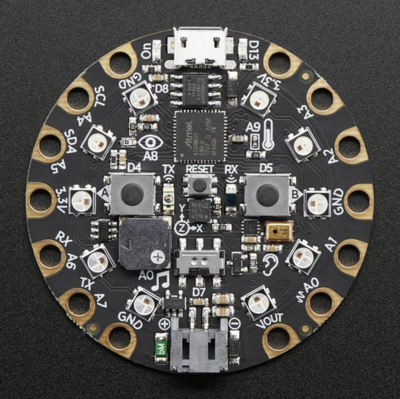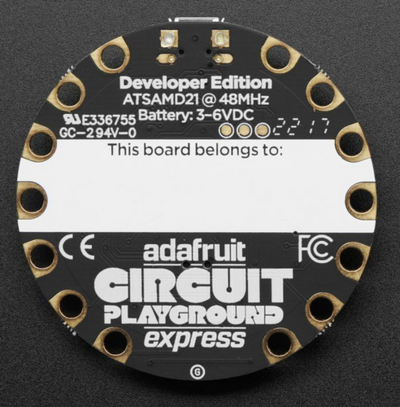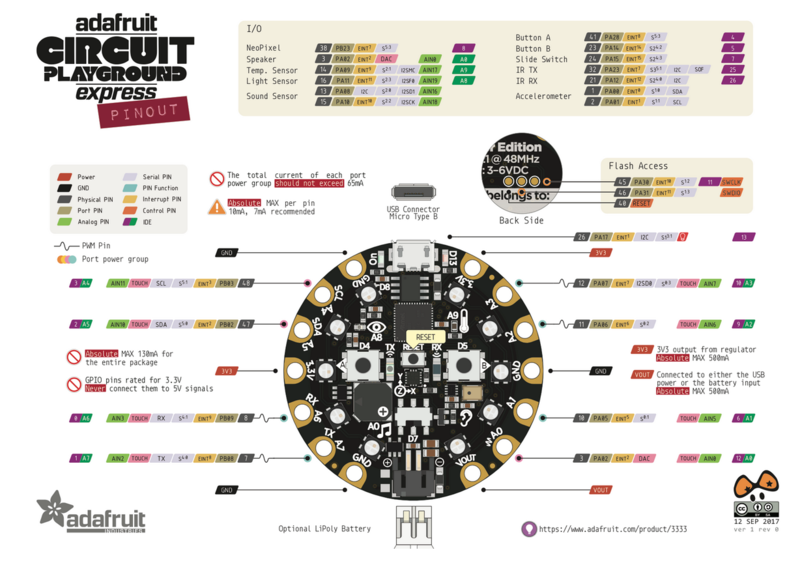Difference between revisions of "Circuit Playground Express"
From Miscellany
| (One intermediate revision by the same user not shown) | |||
| Line 14: | Line 14: | ||
==Software== | ==Software== | ||
| + | |||
| + | ===Arduino on CPX=== | ||
| + | |||
| + | * [https://learn.adafruit.com/adafruit-circuit-playground-express/arduino Using Arduino on CPX] | ||
===CircuitPython on CPX=== | ===CircuitPython on CPX=== | ||
| Line 27: | Line 31: | ||
===MicroPython for CPX=== | ===MicroPython for CPX=== | ||
| + | * [https://github.com/micropython MicroPython on GitHub] | ||
* [https://learn.adafruit.com/micropython-basics-how-to-load-micropython-on-a-board How to Load MicroPython on a Board] | * [https://learn.adafruit.com/micropython-basics-how-to-load-micropython-on-a-board How to Load MicroPython on a Board] | ||
| − | |||
==Projects== | ==Projects== | ||
Latest revision as of 03:57, 30 August 2022
Contents
Adafruit's Circuit Playground Express (CPX)
a fun and very capable learning tool in the form of a microcontroller, capable of running CircuitPython, Arduino or MicroPython
Description
CPX Pinouts
Software
Arduino on CPX
CircuitPython on CPX
CircuitPython tips
- To use the Circuit Playground library, simply include the following line at the beginning of code.py:
from adafruit_circuitplayground import cp
MicroPython for CPX
Projects
Back to Programming with MicroPython