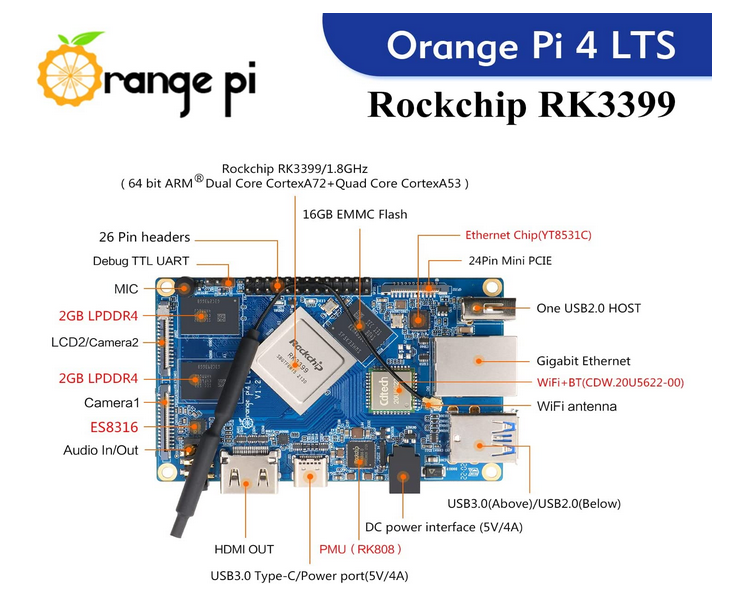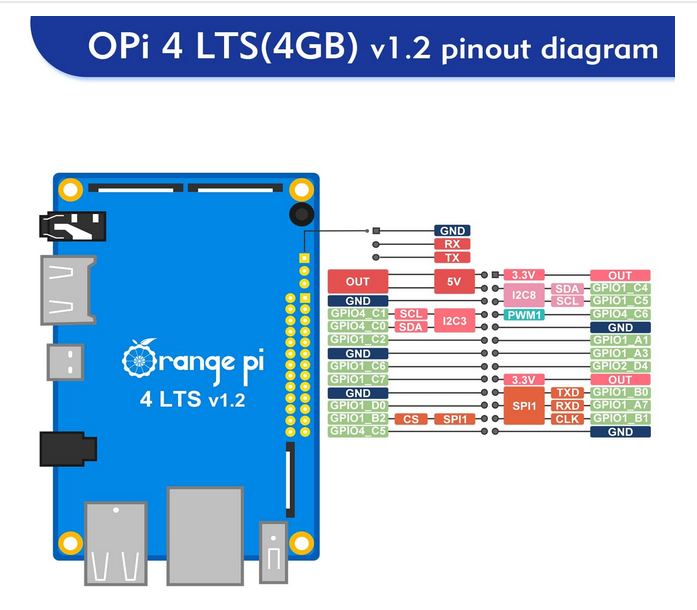Difference between revisions of "Orange Pi 4 LTS"
From Miscellany
(→Linux) |
|||
| (14 intermediate revisions by the same user not shown) | |||
| Line 30: | Line 30: | ||
==Software== | ==Software== | ||
| + | |||
| + | ===Installing an OS=== | ||
| + | |||
| + | : The procedure for erasing the eMMC and burning a new OS to it is found in step 7 on [http://www.orangepi.org/orangepiwiki/index.php/Orange_Pi_4_LTS#Method_of_programming_Linux_image_to_eMMC this page]. It involves removing the board from its case to access the reboot & upgrade buttons. | ||
===Orange Pi OS=== | ===Orange Pi OS=== | ||
| − | : Using [https://www.balena.io/etcher/ Balena Etcher], follow [https://kprasadvnsi.gitlab.io/opi-documentation/docs/general_guides/prepare_sd_card/ these instructions] to install the OS on an SD card. However, at the time of this writing, [http://www.orangepi.org/html/softWare/orangePiOS/index.html the Orange Pi software page] says "Coming Soon", so apparently an update is in progress. | + | : Using [https://www.balena.io/etcher/ Balena Etcher], follow [https://kprasadvnsi.gitlab.io/opi-documentation/docs/general_guides/prepare_sd_card/ these instructions] to install the OS on an SD card. However, at the time of this writing, [http://www.orangepi.org/html/softWare/orangePiOS/index.html the Orange Pi software page] says "Coming Soon", so apparently an update is in progress. Follow Orange Pi on [https://discordapp.com Discord] to see when it's available for downloading. However, it is preinstalled on the eMMC when it comes from the factory. It appears to be a customized version Android. |
===Linux=== | ===Linux=== | ||
| − | '' [https://docs.armbian.com/User-Guide_FAQ/#why-i-cannot-simply-shove-a-random-image-into-my-board-to-work-like-on-my-pc Read this before trying to flash a Linux image for Orange Pi]. | + | '' [https://docs.armbian.com/User-Guide_FAQ/#why-i-cannot-simply-shove-a-random-image-into-my-board-to-work-like-on-my-pc Read this before trying to flash a Linux image for Orange Pi]. Samsung SD type1 cards are recommended, along with [https://www.sdcard.org/downloads/formatter/ this card formatter]. Apparently before it is possible to install Linux, the eMMC must be erased so the firmware will look for a boot disk (the image on the SD card). [https://www.youtube.com/watch?v=t8IkQBq34WA This video] shows the process. |
| − | :* [https://github.com/orangepi-xunlong/linux-orangepi Linux on Orange Pi's GitHub] is out of date. Use a distro directly from | + | :* [https://github.com/orangepi-xunlong/linux-orangepi Linux on Orange Pi's GitHub] is out of date. Use a distro directly from its source instead. |
:* [https://www.armbian.com/orange-pi-4-lts/ Armbian Linux for Orange Pi 4 LTS] a custom build specifically for this SBC | :* [https://www.armbian.com/orange-pi-4-lts/ Armbian Linux for Orange Pi 4 LTS] a custom build specifically for this SBC | ||
| + | :** ''this was my first distro of choice, but poorly documented, and many packages don't work, probably not compiled for aarch64'' | ||
| + | :* [https://archlinuxarm.org/ Arch Linux ARM] | ||
| + | :** ''planning to try out this distro designed specifically for ARM64 as soon as I can figure out if the RK3399 version is 7 or 8.'' | ||
| + | :** ''as near as I can tell (after running <code>cat /proc/cpuinfo</code> I'm dealing with v8, so I'll download [https://archlinuxarm.org/about/downloads ArchLinuxARM-aarch64-latest.tar.gz].'' | ||
:* [https://ubuntu.org Ubuntu] | :* [https://ubuntu.org Ubuntu] | ||
:* [https://www.debian.org/ Debian] | :* [https://www.debian.org/ Debian] | ||
| Line 48: | Line 56: | ||
===Android=== | ===Android=== | ||
| − | :* The Android 8.1 image is | + | :* The [http://www.orangepi.org/orangepiwiki/index.php/Orange_Pi_4_LTS#How_to_burn_Android_firmware_to_TF_card Android 8.1 image] is available on the Orange Pi wiki, but not from the main webpage. It comes pre-installed on the eMMC from the factory. [https://www.reddit.com/r/OrangePI/comments/xmhu4u/orange_pi_4_lts_and_android/ This Reddit page] has comments on finding and installing Android 9, although the reddit writer is having problems with it. |
---- | ---- | ||
Latest revision as of 16:39, 8 May 2023
Contents
Orange Pi 4 LTS
a viable, lower-cost alternative for Raspberry Pi 4
Description
- From the Orange Pi website:
Orange Pi is an open source single-board card computer, a new generation of arm64 development boards, which can run operating systems such as Android 8.1, Ubuntu and Debian. Orange Pi development board (Orange Pi 4 LTS) uses Rockchip RK3399 or RK3399-T SoC, and has 3GB or 4GB LPDDR4 memory
Top & Bottom
- For context, the footprint is 91mm x 55.7mm.
Layout
Pinouts
Video
Software
Installing an OS
- The procedure for erasing the eMMC and burning a new OS to it is found in step 7 on this page. It involves removing the board from its case to access the reboot & upgrade buttons.
Orange Pi OS
- Using Balena Etcher, follow these instructions to install the OS on an SD card. However, at the time of this writing, the Orange Pi software page says "Coming Soon", so apparently an update is in progress. Follow Orange Pi on Discord to see when it's available for downloading. However, it is preinstalled on the eMMC when it comes from the factory. It appears to be a customized version Android.
Linux
Read this before trying to flash a Linux image for Orange Pi. Samsung SD type1 cards are recommended, along with this card formatter. Apparently before it is possible to install Linux, the eMMC must be erased so the firmware will look for a boot disk (the image on the SD card). This video shows the process.
- Linux on Orange Pi's GitHub is out of date. Use a distro directly from its source instead.
- Armbian Linux for Orange Pi 4 LTS a custom build specifically for this SBC
- this was my first distro of choice, but poorly documented, and many packages don't work, probably not compiled for aarch64
- Arch Linux ARM
- planning to try out this distro designed specifically for ARM64 as soon as I can figure out if the RK3399 version is 7 or 8.
- as near as I can tell (after running
cat /proc/cpuinfoI'm dealing with v8, so I'll download ArchLinuxARM-aarch64-latest.tar.gz.
- Ubuntu
- Debian
- Linux Mint
- DistroWatch a list of virtually all available Linux distros
Android
- The Android 8.1 image is available on the Orange Pi wiki, but not from the main webpage. It comes pre-installed on the eMMC from the factory. This Reddit page has comments on finding and installing Android 9, although the reddit writer is having problems with it.