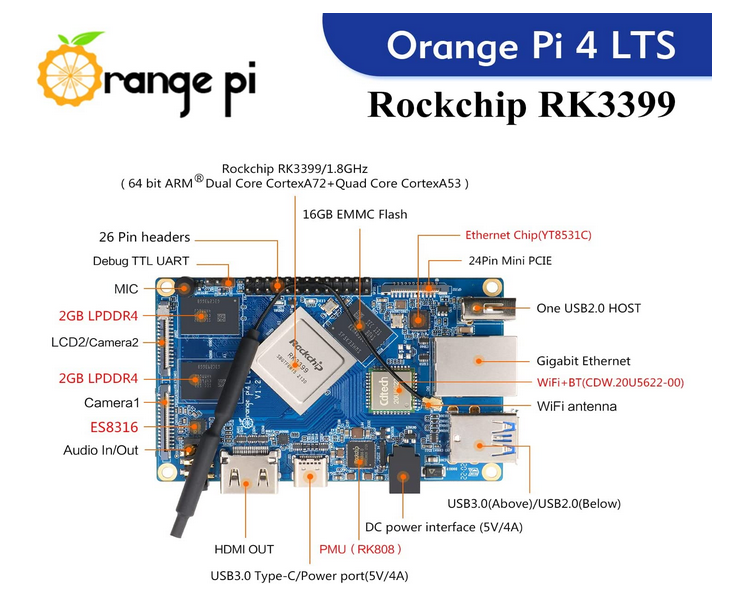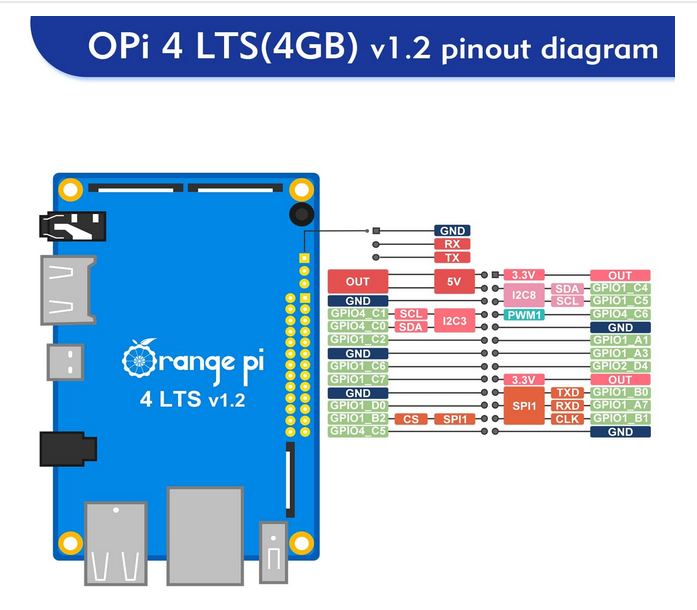Difference between revisions of "Orange Pi 4 LTS"
From Miscellany
(Created page with "=Orange Pi 4 LTS= ''a viable, lower-cost alternative for Raspberry Pi 4'' :* [http://www.orangepi.org/orangepiwiki/index.php/Orange_Pi_4_LTS OrangePi 4 wiki] :* [https://www...") |
|||
| Line 25: | Line 25: | ||
:: <youtube>https://www.youtube.com/watch?v=QUguaeoKmR8</youtube> | :: <youtube>https://www.youtube.com/watch?v=QUguaeoKmR8</youtube> | ||
| + | |||
| + | ==Software== | ||
| + | |||
| + | ===Orange Pi OS=== | ||
| + | |||
| + | : Using [https://www.balena.io/etcher/ Balena Etcher], follow [https://kprasadvnsi.gitlab.io/opi-documentation/docs/general_guides/prepare_sd_card/ these instructions] to install the OS on an SD card. | ||
| + | |||
| + | ===Linux=== | ||
| + | |||
| + | :* [https://github.com/orangepi-xunlong/linux-orangepi Linux on Orange Pi's GitHub] is out of date. Use a distro directly from it source | ||
| + | :* [https://ubuntu.org Ubuntu] | ||
| + | :* [https://www.debian.org/ Debian] | ||
| + | :* [https://linuxmint.org Linux Mint] | ||
| + | :* [https://distrowatch.com/ DistroWatch] a list of virtually all available Linux distros | ||
| + | |||
| + | ---- | ||
| + | |||
| + | [[Category:Electronics]] | ||
| + | [[Category:Hardware]] | ||
| + | [[Category:Orange Pi]] | ||
| + | [[Category:SBC]] | ||
Revision as of 11:40, 27 October 2022
Contents
Orange Pi 4 LTS
a viable, lower-cost alternative for Raspberry Pi 4
Description
Orange Pi is an open source single-board card computer, a new generation of arm64 development boards, which can run operating systems such as Android 8.1, Ubuntu and Debian. Orange Pi development board (Orange Pi 4 LTS) uses Rockchip RK3399 or RK3399-T SoC, and has 3GB or 4GB LPDDR4 memory
Top & Bottom
Layout
Pinouts
Video
Software
Orange Pi OS
- Using Balena Etcher, follow these instructions to install the OS on an SD card.
Linux
- Linux on Orange Pi's GitHub is out of date. Use a distro directly from it source
- Ubuntu
- Debian
- Linux Mint
- DistroWatch a list of virtually all available Linux distros